NMAP- My penetration Testing Guide and Notes
Nmap (Network Mapper) is used for network discovery and security auditing.
Nmap can be used to determine whether the hosts are available on the network, listing services those hosts currently offering and their open ports, determine hosts operating system, filter or network protection are in use on the network.
Nmap provides great functionality and features. Can be used to scan multiple targets or large network, mapping out networks and it is an open source software.
Nmap interactions are on command line, but if you prefer to have a graphical user interface, you can use Zenmap which includes an advanced graphical user interface and results viewer.
These notes written by me in my early day when I interested in infosec as my reference when pentesting or trying boxes. I simplified the command and what it do.
I also provide this note part by part in my Basic Penetration Testing repository starting from number 15 to 18 in my Github. Here I provide the link to the notes or you can just read it here.
These notes are for educational purposes only, author assumes no responsibility for damages that occur as a result of improper or unethical use of this skills.
Thank you.
+Manual or help
#nmap --help
+ Scan without any option
++ this by default nmap will scan 1000 common port
#nmap [ip address / domain name]
# nmap 192.168.202.142
NMap - Scanning multiple target
+ scanning multiple IP address / domain, separated by white space
# nmap 192.168.202.100 192.168.202.200
+ scanning multiple IP address in same subnet
# nmap 192.168.202.1,2,3,4,5
+ scanning range of IP address by using hyphen (-)
# nmap 192.168.202.1-255
+ Scanning an entire subnet
# nmap xxx.xxx.xxx.xxx/[subnet mask CIDR]
# nmap 192.168.202.1/24
+ Scanning from a list of IP in text file
# nmap -iL [nameoffile.txt]
# nmap -iL target.txt
+ Scanning using nmap and excluding target from a scan
# nmap xxx.xxx.xxx.xxx-xxx --exclude xxx.xxx.xxx.xxx
# nmap 192.168.202.1-255 --exclude 192.168.202.1
+ Scanning using nmap and excluding multiple target from a scan
# nmap xxx.xxx.xxx.xxx-xxx --exclude xxx.xxx.xxx.xxx,xxx
# nmap xxx.xxx.xxx.xxx-xxx --exclude xxx.xxx.xxx.xxx-xxx
# nmap 192.168.202.1-255 --exclude 192.168.202.20,30,40,50
# nmap 192.168.202.1-255 --exclude 192.168.202.20-30
+ Scanning a range and exclude list of IP from text file
# nmap xxx.xxx.xxx.xxx/xx --excludefile [nameoffile.txt]
# nmap xxx.xxx.xxx.xxx-xxx --excludefile [nameoffile.txt]
# nmap 192.168.202.1/24 --excludefile exclude.txt
Output Scan Result
+ oN - output result to normal text file
+ oX - output result to xml file
+ oS - output result to s|<rIpt kIddi3 format
+ oG - output result to grepable format
Using combination of NMap option in command
+ Enable OS detection, application version detection, script scanning, and traceroute
# nmap -A 192.168.202.142
+ Using SYN scan
++ in SYN scan, 3 Way Handshake is not complete
++ the reason is less noisy and stealthy, because firewall usually on looking at complete TCP 3 way handshake
++ SYN is fast scan#nmap -sS 192.168.202.1
+ Nmap UDP scan
# nmap -sU xxx.xxx.xxx.xxx
# nmap -sU 192.168.202.142
NMap Script Engine
+ Allow you to perform a wide variety of scans from network discovery, vulnerability analysis, vulnerability detection or vulnerability exploitation
+ Automate scans essentially creating a script to automate a specific type of scan or extensive scan
+ script are store at /usr/share/nmap/scripts/
+ running default script scan
++ default script option use scripting engine to scan service on target services or port using any available nmap script
# nmap -sC [ip or domain]# nmap -sC 192.168.202.142
+ running specific script scan on target
# nmap -script=[name of script] [target ip]
# nmap --script=ssh-hostkey.nse 192.168.202.142
+ running specific script scan on target at specific port
# nmap -script=[name of script] -p [port number] [target ip]
# nmap --script=ssh-hostkey.nse -p 22 192.168.202.142
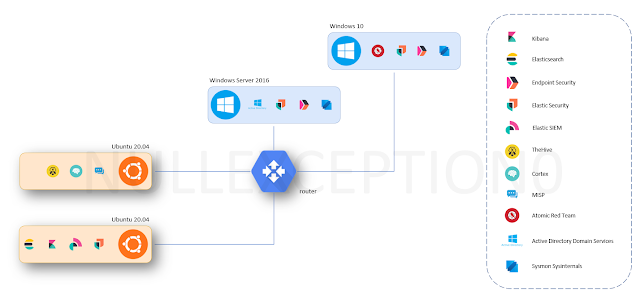


Comments
Post a Comment